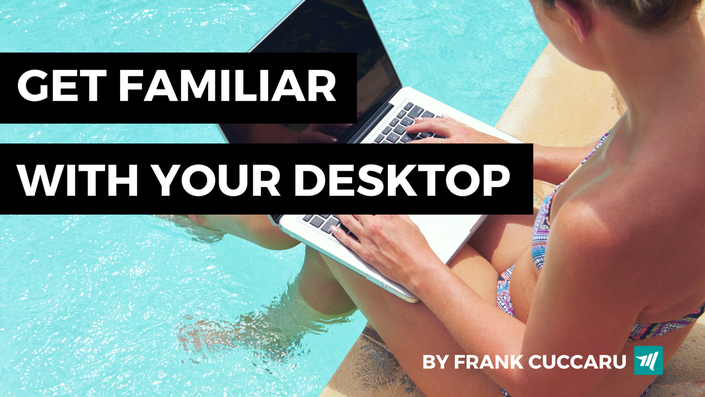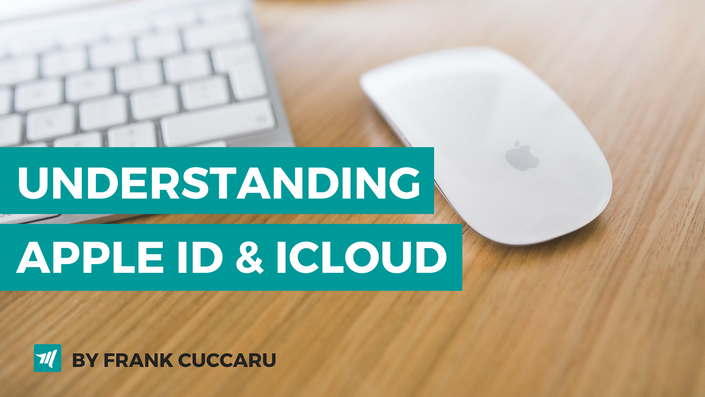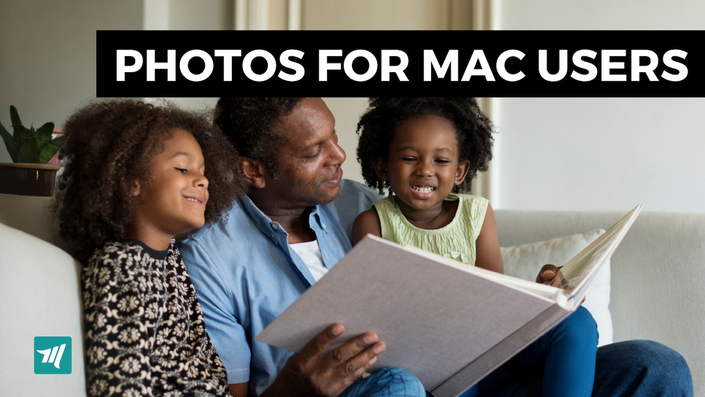Mastering Your Mac: 10X Your Productivity
Learn to navigate your Mac in an easy step-by-step way and with the freedom to learn at your own pace.
Watch Promo Enroll in CourseCourses Included with Purchase
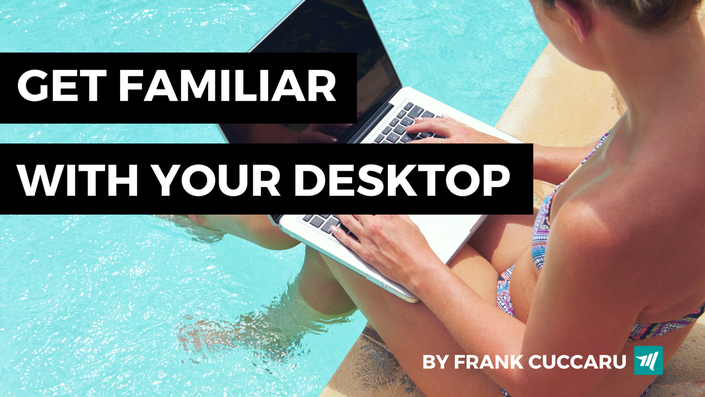





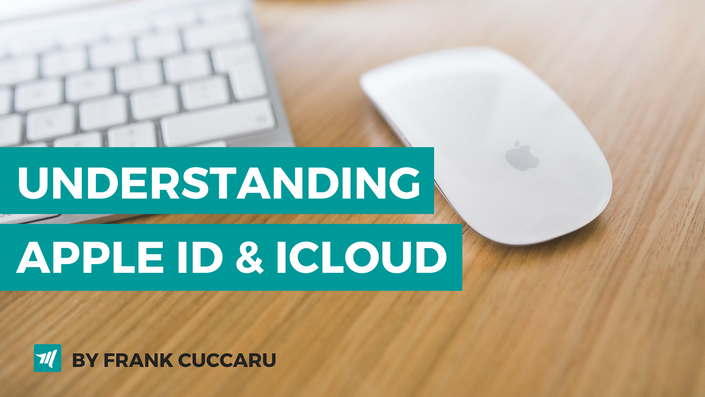





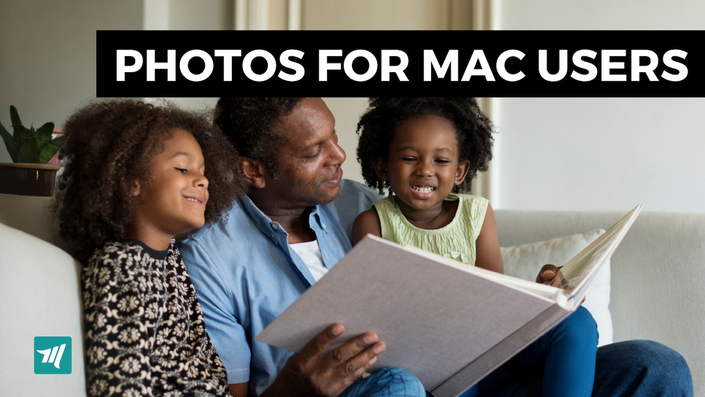

Original Price: $36
Hi there,
Are you overwhelmed by thousands upon thousands of videos on youtube about how to use your Mac with tips and tricks?
Learn your Mac in under an Hour? Learn tips and tricks in 10 minutes or less? Sounds familiar? I know because I have been there too.
Are you frustrated with the fact that you can't find a comprehensive and interactive Mac course that will help you learn the basics and intermediate skills to be a bright star with your computer? A course that will allow you to ask questions, to request additional videos on everything regarding your Mac, it's not easy to find. There's a lot of noise. It is simply too much to take in.
You need one course that will set you aside from everyone else. No more wasting time researching for the perfect course, because there is no such a thing than the perfect course unless it is looked after by its teacher.
No more hundreds of tabs on your browser to try to find an answer.
That's why I created: Mastering Your Mac 2017: 10x your Productivity
You might be thinking: Yeah, right, another of those courses! I saw other courses out there, some are indeed awesome, but they still lack one common thing: Interactivity with the teacher. I saw hundreds of unanswered questions, unresolved issues from students who could not get their questions answered. Mac basics is not a topic many are looking for online, and that's why I felt this gap needed to be filled with a trustworthy ongoing course. You hear me right: Ongoing. It will be ongoing because We are committed here, with your help and feedback to update this course periodically and make it remarkable for you to reference and to get inspired from, over and over for life.
Benefits of the course:
- Fully understand the basic functions to operate your computer
- Become incredibly faster and more efficient in executing basic tasks
- Feel confident in using the Finder and customise it for your needs.
- Being able to organise your files, Music, Work documents, Video clips and more using internal, external and virtual drives
- Full understanding of iCloud and Apple ID
- Capable of using all the main apps that come standard with your Mac
- Feel confident connecting through wifi and setup accessories
- Full understanding of the Photos app
- Comfortable using Mail
Description:
Mastering your Mac 2017 is a Complete course that will show you everything you need to know about your Mac. Whether you are a beginner or a seasoned user, I designed the course for self-tailored learning. It does not assume prior knowledge. However, you are free to skip, fast forward and pick the class that most suits your needs. The course will cover the foundations of all the main apps and will guide you through the most important features without getting too technical. There is an entire section dedicated to iCloud and Apple ID. By the end of this Section, you will have a full understanding of the Apple services and how to use them with your devices. No matter what OS (Operating System) you have, you will be comfortable using any Mac. Safari, Mail and Photos are covered thoroughly By the end of the course; you will know the How What and Why of your Mac and you will increase your productivity by 100 folds.
Requirements for the course: An Apple Mac with at least Mountain Lion. (Click on the top Left Hand Corner on the Apple Logo and click on About This Mac). Here you can check what system you have.
Who is this course for?
- Beginners and new to Mac
- Windows users using Mac
- Business owners who want to improve their skills on their Mac and get things done quickly and efficiently
- Professionals who want to start their own business
- If you want to cut the fluff and get into the meat of the content and learn at your pace in a short period, this is the course for you.
We will update the course to the latest software and changes in the Mac world. Get this lifetime access ongoing course with an incredible discount.
I'll see you inside.
Can't wait to get started!
Frank
Course Curriculum
-
Start001 Introduction Section 1 (2:38)
-
Start002 About this Mac (5:34)
-
Start003 Desktop and screensaver (3:44)
-
Start004 Spotlight (3:20)
-
Start005 Spotlight Privacy (1:22)
-
Start006 Wifi and Personal Hotspot (3:35)
-
Start05 Detagging Files (1:31)
-
Start007 Notification Centre (6:00)
-
Start008 Dock (6:32)
-
Start009 Launchpad (3:53)
-
Start010 Gestures tour in trackpad (12:38)
-
Start011 Custom App Stacks (2:13)
-
Start012 The power of Mission Control (7:36)
-
Start013 Hot Corners (3:31)
-
Start014 Siri, your personal assistant (3:47)
-
Start015 Dictation (2:35)
-
Start016 Spacing, icons size, Quicklook (6:21)
-
Start017 Mouse Gestures (5:38)
-
Start018 Setup a Printer (2:44)
-
Start019 Using the Tab Key (5:53)
-
StartAssignment Activity
-
StartIntroduction to Module 2 (1:22)
-
Start00 Introduction to Finder (7:28)
-
Start01 Exploring the Toolbar (5:21)
-
Start02 Customising Toolbar (2:35)
-
Start03 Tagging files (2:23)
-
Start04 Favourite Tags (1:35)
-
Start06 Creating and Managing Tags (2:16)
-
Start07 Customising Sidebar (4:51)
-
Start08 Custom Folder on Sidebar (0:52)
-
Start09 Creating folders (4:19)
-
Start10 Dragging files to folders (3:58)
-
Start11 Finder Tabs (2:07)
-
Start12 Deleting and retrieving files (1:21)
-
Start13 Emptying the Bin (0:22)
-
Start14 Managing Desktop files (4:15)
-
Start15 Changing icons in Desktop (1:45)
-
Start16 Path and Status Bar (3:00)
-
Start17 Finding Files and Saving searches (4:35)
-
Start18 Mastering the right click Part 1 (6:20)
-
Start19 Mastering the right click Part 2 (2:56)
-
Start20 Merging Windows (2:59)
-
Start21 Minimising and Maximising windows (4:00)
-
Start22 New Folder with Selection (2:03)
-
Start23 Tabs and split screen on Finder (5:30)
-
Start24 Shortcuts-HOT-KEYS-Introduction (2:01)
-
Start25 Hotkeys-or-shortcuts (12:19)
-
Start26 Class-project-Become-a-wizard-organising-your-files-in-Finder
-
StartAssignment Activity
-
StartIntroduction to Module 3 (1:24)
-
Start01. Contacts (4:59)
-
Start02. Calendar Intro (5:16)
-
Start03. Calendar Labels (3:57)
-
Start04. Calendar Holiday events (3:01)
-
Start05. Calendar Birthdays (3:47)
-
Start06. Calendar Subscriptions (3:14)
-
Start07. Reminders (6:00)
-
Start08. Notes (4:00)
-
Start09. Messages (3:37)
-
Start10. Facetime (2:46)
-
Start11. ibooks (7:28)
-
Start12. iTunes (9:23)
-
Start13. App Store (5:00)
-
StartClass Project
Your Instructor

I have been using Macs for over 15 years, and I have been teaching it for the last 10.
I am passionate about teaching and sharing my skills and discoveries with people who are willing to learn and share as well. I have used Windows systems in the early 90's, and I was a bit intimidated by the Mac when I purchased one for the first time almost two decades ago. So If you are a Windows user, I know what you are going through.
I honestly believe the Mac can change the way you work or perform your art, without the hassling of fixing things that don't deserve your time.
I started using my mac in my early music career by composing soundtracks for theatre, then moved to writing my music and used programs such as Garageband, Logic Pro, Protools and others extensively. I also have used Final Cut, iMovie, After Effects for some years in depth.
I am passionate about investing and have five years of experience in property investing, Forex, and trading in general.
I don't consider myself an expert. However, I have dived into different fields in the last 20 years that got me involved in the professional partnership.
Things I do and am passionate about:
Music Composer
Music teacher
Yogi enthusiast
Guitar teacher
Property investing
Trading Marketing & Digital products making
Personal Development
Book writing
If any of these topics interest you, please let me now, and I might create something I can share with you. I love suggestions, positive and negative constructive feedback that can help me improve and deliver my best to you.
Professional background:
Ceo and Founder of Meijin Limited. Meijin Academy is a brand under Meijin Limited, which is a community about learning new skills to earn an income from home.
Apple Business Trainer for one of the Top Fortune 500 companies. Working in the consumer electronics industry. Skilled in OS X, Mac OS X Server, Marketing, Sales and Property investing.
Courses Included with Purchase